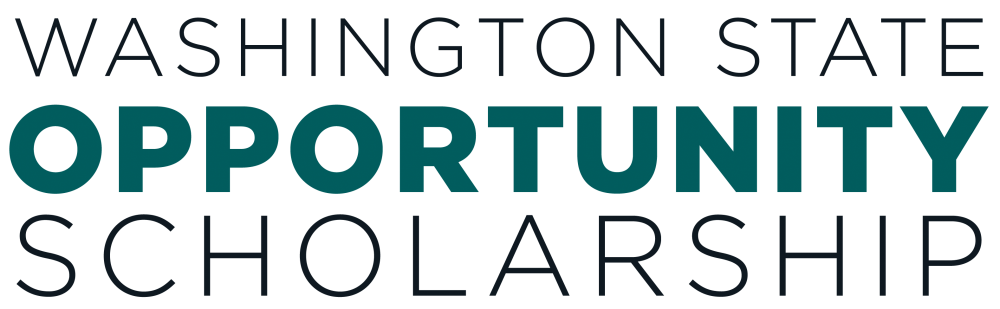College Partners
Thank you for helping Opportunity Scholars launch their STEM, trade, and health care careers through WSOS. We can’t do this work without you!
This page includes everything you need to provide Opportunity Scholars with their award amounts. Questions? Please email us at info@waopportunityscholarship.org.
How do I access more details related to WSOS funding?
The College Partner Portal provides our partners in financial aid with access to WSOS awards for Scholars at their institutions. Aid offices can access the following:
- Names of Opportunity Scholars on their campus
- Scholarship award amounts per quarter or semester
- Disbursement dates and amounts
- Refunds owed to WSOS and received from colleges
- Unit Report Record (URR)
How to access the College Partner Portal
First-time users: New financial aid staff who don’t have access to the portal can email info@waopportunityscholarship.org with the following:
- First and last name
- College name
- Office phone number
- Email address
Returning users:
Need to update your login credential, or are you having trouble logging in? Reach out to us at info@waopportunityscholarship.org.
What do I do once I receive a WSOS disbursement?
Institutions should complete the following process when they receive a disbursement from WSOS:
- Access the Disbursement Roster via the College Partner Portal.
- Check student enrollment status (credits enrolled, meeting SAP).
- Adjust the award amount based on enrollment.
- Apply the award amount to student accounts.
- If issuing refunds, export the Disbursement Roster from the portal.
- Fill out the exported Disbursement Roster with refund information and return it to WSOS.
- More detailed instructions are provided below.
Disbursements
ACH or Paper Check: All college partners can receive disbursements as a paper check or ACH transfer.
- Institutions that opt for ACH transfers will receive payment immediately on the disbursement date. Email info@waopportunityscholarship.org if you want to sign up for ACH.
- Institutions that opt for paper checks will receive a check approximately a week after the disbursement date. Please note that these checks expire within three months and should be deposited immediately.
Disbursement Rosters: All institutions can access student-specific disbursement information through the College Partner Portal and will be emailed when rosters are added.
- Rosters are separated by scholarship program and will be added in July with award information for the entirety of the academic year. Those with access to the College Partner Portal can log on anytime and view past and upcoming disbursements for the current academic year.
- Our community and technical college partners must check rosters quarterly as we select new recipients each quarter.
When is WSOS funding disbursed?
WSOS will send disbursements at least two weeks before each term. View disbursement dates below.
| Major Disbursement Dates for Semester Schools | |||
|---|---|---|---|
| Semester Term | Disbursement Date | ||
| 2024 Fall Semester (Bas, GRD) | July 29, 2024 | ||
| 2025 Spring Semester (BaS, GRD) | December 9, 2024 | ||
| 2025 Summer Semester (BaS, GRD) | April 14, 2025 |
| Major Disbursement Dates for quarter terms | |||
|---|---|---|---|
| Quarter Term | Disbursement Date | ||
| 2024 Fall Quarter (BaS, CTS, GRD) | August 26. 2024 | ||
| 2025 Winter Quarter (BaS, CTS, GRD) | December 17, 2024 | ||
| 2025 Spring Quarter (BaS, CTS, GRD) | March 10, 2025 | ||
| 2025 Summer Quarter (BaS, CTS, GRD) | June 16, 2025 |
How do I confirm a student’s eligibility for receiving WSOS funds?
Financial aid offices should confirm eligibility when they receive an award on behalf of a student. The eligibility criteria for each scholarship are as follows:
| Criteria | Career & Technical Scholarship (CTS) | Baccalaureate Scholarship (BaS) | Graduate Scholarship (GRD) |
|---|---|---|---|
| The student is enrolled in at least 3 quarter credits | X | X | 3 credits is considered full-time |
| The student is meeting Satisfactory Academic Progress (SAP) in accordance with institution policy | X | X | X |
| Student has a completed FAFSA/WASFA filed at your college | X | X | X |
| The student is eligible for in-state tuition | X | X | X |
| The student does not exceed the Cost of Attendance (COA) | WSOS can only be used up to the COA. If a student is receiving additional aid, please calculate the amount of WSOS funding that the student may be eligible to receive | WSOS can only be used up to the COA. If a student is receiving additional aid, please calculate the amount of WSOS funding that the student may be eligible to receive | WSOS can only be used up to the COA. If a student is receiving additional aid, please calculate the amount of WSOS funding that the student may be eligible to receive |
For Scholars who are listed in the disbursement roster as “Exempt – Fund At Full Time”, please fund the Scholar at full-time.
Applying CTS and BaS Funds
WSOS determines how much funding to provide eligible students based on their enrollment status. A Scholar’s enrollment status is determined 10 days after the term begins. Please send WSOS refunds for any remaining funds that aren’t awarded to students.
WSOS now uses the Washington College Grant’s (WCG) enrollment intensity policy to determine how much funding Scholars who are enrolled part-time (3-11 credits) will receive. Please use the enrollment intensity calculator provided by WSAC to award Scholars enrolled part-time.
What happens if a Scholar withdraws after the reimbursement date?
Opportunity Scholars who withdraw after the 50% or 100% college refund date will not be required to pay WSOS back. The funds will be counted against the total funds available to the Scholar.
Applying GRD Funds
GRD Scholars are selected in the spring of the first year of their DNP or MSN program. Scholars are notified in June, and their award disbursement begins in the fall. GRD Scholars receive up to $25,000 divided evenly over their remaining terms in their program.
- After selection, GRD Scholars submit their academic plans, and a disbursement schedule is created based on how many terms remain in their program.
- Funding is not prorated for GRD recipients who fall below full-time as their disbursement already takes their status into account.
- Reasons for a GRD refund include, Scholar not enrolled for the quarter or semester, Scholar withdrew, Scholar not meeting SAP, or Scholar exceeds COA.
Summer Funding
All scholarships can be used for summer term. New Scholars selected in spring quarter cannot utilize summer term funding until the next academic year.
- Summer funding eligibility requirements are the same as all other quarters and semesters.
- We encourage Scholars to carefully consider if using their scholarship during the summer aligns with their college plan, as it counts against the total terms they can receive WSOS funding over their academic career.
Refunds and Reporting
What reasons do I send refunds?
You will send refunds to WSOS if a Scholar is not meeting these eligibility requirements:
Summer 2024 and prior:
- Scholar not enrolled
- Scholar withdrew
- Not meeting SAP
- Exceeds COA
- Enrolled 3-5 credits: 3/4 refund
- Enrolled 6-8 credits: 1/2 refund
- Enrolled 9-11 credits: 1/4 refund
- Enrolled fewer than 3 credits: Full refund
- No FAFSA/WASFA on file
- Other refund reason
- Example: Not resident, previous degree, etc.
Fall 2024 and beyond:
- Scholar not enrolled
- Scholar withdrew
- Not meeting SAP
- Exceeds COA
- Enrolled 3-11 credits: Partial refund using enrollment intensity calculator
- Enrolled less than 3 credits: Full refund
- No FAFSA/WASFA on file
- Other refund reason
- o Example: Not resident, previous degree, etc.
Calculating Refunds
A full or partial refund should be processed when a student fails to meet the following eligibility requirements: is enrolled less than full-time, is not enrolled, graduated, is not meeting SAP, exceeds the cost of attendance, or is ineligible for in-state tuition.
- A full refund should be issued for students not meeting the above eligibility criteria. Institutions should give a full refund for students who are “no show” or are not enrolled within 10 days of the start of the term or withdraw before the 100% refund date.
- A partial refund (CTS or BaS only) should be issued for students enrolled less than full-time, who withdrew before the 100% refund date, or who exceed COA. See the “Partial award” section above to calculate the appropriate refund amount.
How do I send refunds and program reports to WSOS?
If any refunds are identified, here are the steps to refund WSOS:
- Export the Disbursement Roster from the College Partner Portal using the view: CP – Disbursement Roster.
- Fill in the” Amount Refunded” and “Refund Reasons” columns.
- Important note: WSOS requires you to input a reason for the refund to keep Scholar records updated accurately.
All checks should be payable to WSOS and mailed, along with the filled-in Disbursement Roster, to:
WSOS
1414 31st. Ave S., Ste. 302
Seattle, WA 98144
Please send all refund checks back to WSOS in the same quarter in which funding is unused. This will allow WSOS to keep accurate records of how much funding Scholars are eligible to receive.
Unit Record Reports (URR) for all Scholarships
As a requirement of our funding model, we work with WSAC to reconcile our records with college partners through the URR process.
- To access URR data from WSOS, log in to the College Partner Portal to view the Scholar account and total funds awarded annually. This report is updated daily and is submitted to WSAC at the end of each academic year.
If you have questions or have identified any discrepancies, please email info@waopportunityscholarship.org.
FAQs (Frequently Asked Questions)
What happens if our record does not match what WSOS disbursed or does not match what WSAC reports?
Reach out to us at info@waopportunityscholarship.org. Each July, WSOS must provide the URR report to WSAC. If refunds were sent after the list was pulled, refunds or other updates to a student account might not have been captured.
What do I do if my college and WSOS records align BUT differ from WSAC records?
Once we are aligned, WSAC will need a copy of our email thread acknowledging that we are both aligned on what the numbers should be.
How does my school receive disbursements?
Our schools generally sign up for Automated Clearing House (ACH), which enables funds to be delivered electronically to your school on the WSOS disbursement date. If you have not signed up for ACH, please email info@waopportunityscholarship.org. If you do not sign up for ACH, you will receive a check in the mail, which may cause delays in getting funds to Scholars.
How do I know which students at my school are receiving WSOS funds?
You can log into your College Partner Portal and download your student roster.
- The roster will show you which Scholars are receiving WSOS funding at your school and how much.
- If you have questions about accessing the College Partner Portal, please email us at info@waopportunityscholarship.org.
Where do I send these refunds, and how often should I send refunds?
Please send all refunds to:
WSOS
ATTN: Finance
1414 31st. Ave S., Ste. 302
Seattle, WA 98144
Please send refunds on a quarterly basis. We rely on refunds to know that our Scholars are meeting eligibility requirements. Receiving refunds also allows for your school and WSOS to reconcile when Unit Record Reports are due.
Contact Us
Still have questions? We’re here to help! Email us at info@waopportunityscholarship.org, or leave us a voicemail at 1-877-899-5002 and we’ll get back to you.